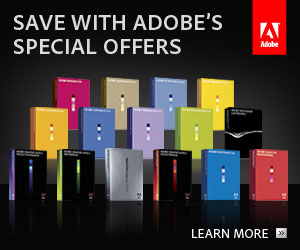You may want to “turn off” certain modules in Magento because you don’t use them in your store. Examples of unwanted modules could be Customer Wishlist, Product Tags, Reviews, etc etc
Web Development Resources
We’re pretty particular about the tools we like to work with: Magento for Ecommerce, WordPress for CMS, jQuery for enhanced UI. Under the hood we like driving with the LAMP framework (Debian Linux, Apache Web Server, MySQL and PHP). Everything we do here at Sycha relies on open source so hopefully we can give back something through this collection of web development resources.
Magento: Disable unwanted modules / features via the admin
October 7th, 2010
Comments Off on Magento: Disable unwanted modules / features via the admin
Magento Tip: Debugging and development using log files
September 11th, 2010
Comments Off on Magento Tip: Debugging and development using log files
Just a short sweet tip that will be essential as soon as you dive into any sort of debugging or development with Magento. Enable logging in the admin then use the static method log() to record information.
Just a short sweet tip that will be essential as soon as you dive into any sort of debugging or development with Magento. Enable logging in the admin then use the static method log() to record information.
WordPress Security Tip: Remove Generator Meta Tag (wp_generator)
March 25th, 2010
1 Comment
Sometimes when a security hole is found in WordPress, the cyber-baddies will target specific versions of WordPress that are vulnerable to the exploit. There’s no easier way for them to see which version a site is running, than by looking for the “generator” meta tag, which is added by the wp_head() function.
Sometimes when a security hole is found in WordPress, the cyber-baddies will target specific versions of WordPress that are vulnerable to the exploit. There’s no easier way for them to see which version a site is running, than by looking for the “generator” meta tag, which is added by the wp_head() function.
Add Google Analytics to your Magento Store
March 12th, 2010
Comments Off on Add Google Analytics to your Magento Store
If you want to add Google Analytics to your Magento store, don’t go diving into templates or setting fancy layout updates.. The good folks at Magento have made it nice and easy; simply enable Google Analytics in your Magento admin.
If you want to add Google Analytics to your Magento store, don’t go diving into templates or setting fancy layout updates.. The good folks at Magento have made it nice and easy; simply enable Google Analytics in your Magento admin.
CSS clearfix: make a floated element automatically fill it’s parent container
February 26th, 2010
2 Comments
Basically this trick ‘fixes’ the problem that occurs when a floated element doesn’t automatically fill out it’s parent container..
Basically this trick ‘fixes’ the problem that occurs when a floated element doesn’t automatically fill out it’s parent container..